What is Burp Suite?
In the fast-paced realm of cybersecurity, having the right set of tools in your arsenal can be the difference between fortifying your digital fortress and leaving the gates wide open to cyber threats. Today, we're diving deep into one of the most potent tools available to cybersecurity professionals and enthusiasts alike: Burp Suite. Developed by the renowned PortSwigger, this suite of penetration testing tools is specifically designed for web applications and websites, embodying the essence of what it means to be at the forefront of cybersecurity.
Burp Suite is one of the most widely used security testing tools. Burp Suite can detect several forms of vulnerabilities, such as SQL injection or cross-site scripting, by evaluating the online application outside the graphical user interface (GUI). It is a form of proxy server, which means it lies between the user's web browser and the web server, observing and manipulating all data that is delivered and received.
The Essence of Burp Suite
Burp Suite is not just a tool; it's a comprehensive package that combines various components such as proxies, intruders, repeaters, sequencers, and decoders into a singular, user-friendly interface. This integration is what makes Burp Suite an indispensable tool for anyone keen on delving into the intricacies of web application security.
Burp Suite includes functions including Proxy, Repeater, Intruder, Scanner, Decoder, & more.
- Proxy: Burp Suite's proxy capability enables users to intercept and manipulate HTTP requests between their web browser and the web server. This enables the surveillance and manipulation of web traffic, which can aid in detecting possible security vulnerabilities.
- Repeater: Burp Suite Repeater allows us to grab a request, alter it, and send it repeatedly. This can be really useful, especially when we need to predict a payload by trying different things (like in SQLi) or when we want to see if an endpoint has any issues.
- Intruder: Burp Suite's intruder capability includes a number of potential attacks that can be launched on a remote website. Dictionary attacks and brute force attacks can assist find flaws in the authentication processes of an online application.
- Scanner: Burp Suite's scanner function allows users to check a specific website for potential vulnerabilities. This functionality automates the testing process and generates thorough information on any vulnerabilities discovered.
- Decoder: Burp Suite's decoder feature enables users to decode many sorts of data, including URL encoding. This can assist uncover any security vulnerabilities in the web app's data management.
When To Use The Burp Suite?
Hackers are continuously seeking for ways to intercept calls, therefore make sure hackers can't intercept the calls.
Why Use The Burp Suite?
- To ensure that Apps & Web Applications are Secure and Reliable.
- To Check the Vulnerability of Websites & Applications.
Downloading & Setting Up Burp Suite On Windows
Installation and Versions: Choosing What's Right For You
Embarking on your journey with Burp Suite begins with choosing the right version. There are three main flavors available:
- Community Edition: Ideal for students or those just stepping into the world of cybersecurity.
- Professional Edition: Recommended for freelancers and professionals who require more advanced features.
- Enterprise Edition: The best choice for companies due to its comprehensive set of features and capabilities.
Installation is straightforward, with support for modern operating systems including Windows (64-bit), macOS X, and Linux. It's important to note the shift towards solely supporting 64-bit architecture, emphasizing the need for users to update their systems accordingly.
The Installation
- Access the Burp Suite Website and Download the Installer.
- Run the Installer and Complete the Installation Procedure by selecting "New Temporary Project" and "Use Burp Defaults".
- Click "Start
Burp"

Creating Temporary Project on Burp Suite Community Edition
A Tour of the User Interface
Once installed, Burp Suite welcomes users with its intuitive interface, simplifying the complex world of cybersecurity. The suite does not require administrator privileges, making it accessible for users to operate in a non-elevated environment. Starting with a temporary project, users are introduced to the dashboard - the nerve center where all the magic happens.
Exploring Targets and Managing Scope
The Target tab is where your exploration begins. As you navigate through your testing, this section dynamically updates to reflect the websites you interact with, offering detailed insights on the get and post requests made. The Scope feature allows for meticulous management of the targets, ensuring that your focus remains sharp and on point.
Proxy: The Gatekeeper of Requests
The Proxy tab embodies the core of Burp Suite's functionality. Acting as an intermediary between the user and the internet, it meticulously captures and displays each request and response. This feature is invaluable for understanding and manipulating the data flow between the client and the server.
Intruder: The Key to Exploitation
Intruder is a powerful component designed for automated attacks against web applications. By configuring payloads and attack types, users can efficiently identify vulnerabilities within their targets, showcasing Burp Suite's prowess in cybersecurity.
Repeater and Comparer: Precision Tools for the Discerning Tester
Repeater and Comparer are tools that epitomize the meticulous nature of cybersecurity work. With Repeater, users can modify and resend requests, observing the alterations in responses. Comparer, on the other hand, allows for a detailed comparison between different requests or responses, highlighting even the most subtle differences.
The Sequencer and Decoder: Unraveling the Mysteries
Sequencer and Decoder further enrich the Burp Suite toolkit by providing essential functionalities for analyzing security tokens and decoding data, respectively. These tools are instrumental in identifying patterns and decrypting information, making them invaluable for cybersecurity professionals.
Extender: Expanding Horizons
Extender allows for the integration of third-party plugins and applications, opening up a world of possibilities for customization and enhancement of Burp Suite's capabilities. This feature exemplifies the suite's flexibility and adaptability to the user's unique needs.
Configuring Burp Suite
- Set up the Proxy: To intercept traffic, setup the proxy settings in Burp Suite.
Go to the "Proxy" tab, then click on the sub-tab "Options/Proxy Setting".
2. The table should show an entry with a ticked checkbox in the Running column and "127.0.0.1:8080" in the Interface column.
 |
| By Default Burp Suite Runs on Port 8080 |
3. You can change this setting to listen to other ports by simply clicking on the "Edit" button and changing the port number of the listener to a new one.
4. Go to the Proxy > Intercept tab and click the Intercept is off button, which will toggle to Intercept is on. This option allows you to intercept and change any request or response before sending it.
 |
| Ensure Intercept is Turned On |
Configuring The Browser
To use Burp Suite as a proxy, first configure your browser. The technique differs based on the browser; in this case, I'll use Firefox. However, you can go to the Burp Suite instructions here to configure other Browsers.
- Navigate to Firefox's top right corner, select Settings, and search for "proxy." Click the button to open proxy settings.
 |
| Setting up a Proxy Server for Firefox |
To configure your host computer, navigate to the required settings options and choose 'Manual proxy configuration.' Enter the same HTTP Proxy and Port number as in Burp Suite, and then click the 'OK' button to save the changes.
The browser is already configured to utilize Burp Suite as a proxy, which listens on port 8080. Now you need to install Burp's CA Certificate.
- Go to burp/ or 127.0.0.1:8080 in Firefox.
- Click on ‘CA
Certificate’ in the top menu bar to Download it.

Download Burp’s CA Certificate
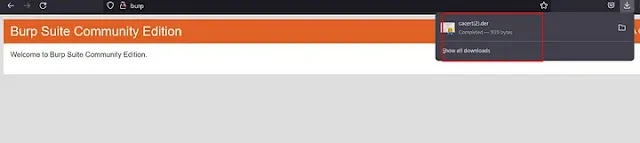 |
| Downloaded Burp Certificate |
- To trust SSL connections to Burp Suite, install the CA certificate as a trusted root in your browser.
Go to Firefox > Click on Options from the side menu > Type Certificates in the search area and then click on "View Certificates" > Authorities > Import
Once the Burp CA certificate is installed, you should be able to use Burp Suite as an interceptor without any problems. Try browsing to https://google.com in Firefox and no security warnings will appear.
When you enable the interceptor in Burp Suite, you will see all of the browser's requests. You can review the requests and make any changes. When you're satisfied, click the forward button to send the message.
 |
| Intercepting a Request |
You can also click on the HTTP History tab to view the list of Request History.
 |
| HTTP Request History |
Conclusion
Burp Suite stands as a testament to the importance of having robust, versatile tools in the realm of cybersecurity. Whether you're a student embarking on your cybersecurity journey, a freelancer seeking to bolster your web application testing capabilities, or a company aiming to fortify your digital defenses, Burp Suite offers a tailored solution to meet your needs.
In an era where cyber threats lurk around every corner, becoming proficient with tools like Burp Suite is not just an advantage; it's a necessity. As we delve deeper into the digital age, let's arm ourselves with the knowledge and tools necessary to defend our digital domains against the ever-evolving threats. Cybersecurity is our shield, and Burp Suite is one of the finest swords in our arsenal.
For more information: How to Use Burp Suite for Penetration Testing — PortSwigger
Embrace the journey into cybersecurity with Burp Suite, and become a beacon of digital resilience in the face of Adversity.
Stay Informed, Stay Safe!






















