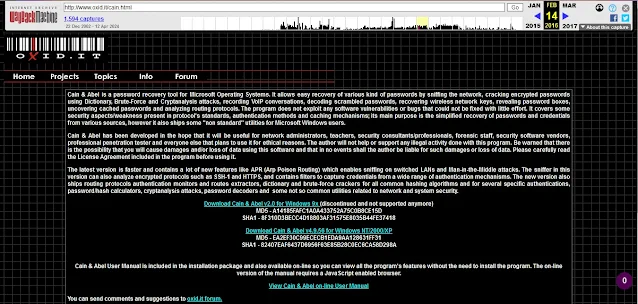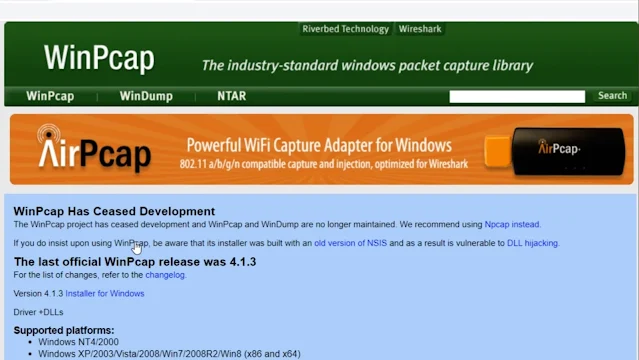Introduction
In the domain of cybersecurity, tools like Cain and Abel play a pivotal role in comprehending network vulnerabilities and fortifying defense mechanisms. However, integrating such tools into your primary Windows 10 system can pose challenges, as antivirus software often flags them as malicious entities. In this comprehensive guide, we will lead you through a systematic process to securely download and install Cain and Abel on your Windows 10 machine, while also highlighting crucial precautions to ensure a seamless installation experience.
Welcome to our detailed walkthrough on how to install Cain and Abel on Windows 10, tailored specifically for cybersecurity enthusiasts and professionals alike. Cain and Abel stands as a robust and versatile tool renowned for its capabilities in network analysis and password recovery. Within this guide, we aim to provide clear instructions on the safe deployment of Cain and Abel within your Windows 10 environment.
Before delving into the installation process, it is paramount to acknowledge the significance of adhering to legal and ethical standards when utilizing Cain and Abel. This tool, like many others in the cybersecurity arsenal, should only be wielded for legitimate purposes. Unauthorized access to networks or systems is not only unethical but also illegal, carrying the potential for severe repercussions. Always ensure proper authorization before employing Cain and Abel in any capacity.
In the subsequent sections, we will outline the step-by-step procedure for downloading and installing Cain and Abel on your Windows 10 system, accompanied by essential precautions to mitigate risks and ensure compliance with legal frameworks. Stay tuned as we embark on this journey to harness the power of Cain and Abel responsibly and effectively in the realm of cybersecurity.
Overview of Cain and Abel
Cain and Abel is a popular network analysis tool that allows users to perform various tasks such as network monitoring, password recovery, and ARP spoofing. It is widely used by network administrators and security professionals to test the security of their networks and identify potential vulnerabilities.
Some of the key features of Cain and Abel include password cracking, network sniffing, routing protocols analysis, and VoIP session interception. It also supports various protocols such as Ethernet, ARP, IP, TCP, UDP, and more. With its user-friendly interface and powerful capabilities, Cain and Abel is a valuable tool for network analysis.
Understanding The Risks
As cybersecurity analysts, it's imperative to grasp the potential risks associated with deploying tools like Cain and Abel within our primary systems. Windows 10's stringent security protocols often flag Cain and Abel as potentially harmful, leading to its removal. To circumvent this, it's advisable to utilize a virtual machine or an alternative device for installation, thereby minimizing any potential risks right from the outset.
Before delving into the installation process, let's address the critical issue of risk management. Cain and Abel, while a powerful network analysis tool, can easily be exploited for nefarious purposes such as unauthorized network access. Therefore, it's paramount to approach its use with the utmost responsibility and adherence to legal boundaries.
Furthermore, the inherent nature of Cain and Abel as a network traffic sniffer and password recovery tool frequently triggers alerts from antivirus and security software. This poses a common challenge during installation, often requiring users to temporarily disable antivirus programs or whitelist Cain and Abel to ensure a smooth setup process.
In our upcoming guide, we'll provide detailed steps on how to safely install Cain and Abel on Windows 10, coupled with essential precautions to mitigate risks effectively. By understanding and proactively addressing these potential pitfalls, we can harness the capabilities of Cain and Abel responsibly and ethically in our cybersecurity endeavors. Stay tuned for our comprehensive installation walkthrough, tailored for cybersecurity professionals seeking to maximize the utility of this powerful tool while safeguarding their systems against potential threats.
Disabling Antivirus Protection
To prevent interference from Windows Defender or any other antivirus software during the installation process, it is necessary to disable real-time protection, cloud-delivered protection, and automatic sample submission. This step ensures a seamless download and installation process without any interruptions.
Downloading Cain and Abel
As the official website for Cain and Abel is no longer accessible, users can obtain the software from archived sources such as the Wayback Machine.
https://web.archive.org/web/20160214132154/http://www.oxid.it/cain.html
By visiting the provided URL, users can download their preferred version of Cain and Abel compatible with Windows NT, 2000, and XP.
Installing WinPcap
Prior to launching Cain and Abel, it is essential to install WinPcap, a vital component for network packet capture.
https://www.winpcap.org/install/default.htm
Users can download the WinPcap installer from the designated link and proceed with the installation process to enable seamless network monitoring.
Installing Cain and Abel
Following the installation of WinPcap, users can proceed with installing Cain and Abel. Despite potential warnings from antivirus software, users can continue with the installation by granting necessary permissions and following the on-screen prompts.
Configuration and Preparatory Steps
Before utilizing
Cain and Abel, Specific Network Settings needs to be adjusted;
- Disabling IPv6
- Configuring the following DNS Settings
- Executing This Command in PowerShell to optimize network performance for efficient operation.
Running Cain and Abel
With all prerequisites meticulously addressed, it's time to unleash the power of Cain and Abel within our network environment. Launching the tool and configuring it to suit our specific requirements are pivotal steps in harnessing its capabilities effectively. Now that Cain and Abel is installed and configured, let's dive into its myriad applications for network analysis:
1. Network Monitoring: Employ Cain and Abel to monitor network traffic in real-time, enabling the detection of potential security threats and anomalies lurking within our network infrastructure.
2. Password Recovery: Tap into Cain and Abel's password recovery feature to retrieve lost or forgotten credentials across a spectrum of supported protocols and applications, bolstering access control and enhancing security protocols.
3. Vulnerability Assessment: Conduct comprehensive security assessments by leveraging Cain and Abel's network analysis capabilities to scrutinize traffic patterns and pinpoint potential vulnerabilities ripe for exploitation by malicious actors.
4. Network Troubleshooting: Utilize Cain and Abel's diagnostic prowess to troubleshoot network connectivity issues swiftly, facilitating the resolution of performance bottlenecks and ensuring optimal network functionality.
It's paramount to emphasize the importance of responsible usage when wielding Cain and Abel. Adhering to legal and ethical standards is non-negotiable; unauthorized access to networks or systems carries severe legal ramifications. Let's harness the power of Cain and Abel ethically, ensuring our cybersecurity endeavors remain steadfastly aligned with the principles of legality and ethics.
Exploring Cain and Abel's Features
As cybersecurity analysts, we constantly seek tools that empower us to fortify network defenses and unearth vulnerabilities lurking within our infrastructure. In the realm of network analysis, Cain and Abel stands as a formidable ally, offering a plethora of features designed to bolster security protocols and elevate our defensive strategies. Let's embark on a journey to explore the rich array of functionalities Cain and Abel has to offer, empowering us to safeguard our networks effectively.
Now that we've installed and configured Cain and Abel, it's time to delve into its extensive feature set. Let's shine a spotlight on some of its standout capabilities:
- Password Recovery: Cain and Abel's robust algorithms enable us to recover passwords across various protocols and applications, empowering us to regain access to critical resources and enhance overall security posture.
- Network Sniffing: By capturing and dissecting network traffic, Cain and Abel equips us with invaluable insights into potential security vulnerabilities, enabling proactive threat mitigation and network hardening.
- ARP Spoofing: Delve into the realm of ARP spoofing attacks, leveraging Cain and Abel to intercept and manipulate network traffic between devices, illuminating potential weak points in our network infrastructure.
- Routing Protocols Analysis: Uncover hidden vulnerabilities within routing protocols, allowing us to optimize network performance and fortify against potential exploitation by malicious actors.
- VoIP Session Interception: With the rise of VoIP communication, securing these channels becomes paramount. Cain and Abel facilitates the interception and analysis of VoIP sessions, enabling thorough security assessments and ensuring the integrity of our communication channels.
These features merely scratch the surface of Cain and Abel's capabilities. As cybersecurity analysts, it's imperative to acquaint ourselves with the intricacies of this powerful tool and leverage its functionalities to their fullest extent. Stay tuned as we delve deeper into the practical applications of Cain and Abel, equipping ourselves with the knowledge and tools needed to safeguard our networks against emerging threats.
Conclusion
In wrapping up our exploration of Cain and Abel, it's evident that these tools serve as indispensable assets for network penetration testing and security assessment endeavors. By diligently following the detailed steps outlined in this guide, coupled with exercising vigilance and caution throughout the process, users can leverage Cain and Abel to bolster their cybersecurity defenses significantly.
Installing Cain and Abel on your Windows 10 system opens doors to a wealth of capabilities in network analysis and password recovery. However, it's paramount to approach its utilization with responsibility and adherence to legal frameworks. Always remember to operate within the boundaries of the law, respecting the privacy and security of others at all times.
We trust that this step-by-step guide has equipped you with the knowledge and tools needed to successfully install and configure Cain and Abel on your Windows 10 environment. As you embark on your journey of network analysis and password recovery, remember to obtain proper authorization before employing Cain and Abel, safeguarding against potential legal implications.
Here's to empowered cybersecurity practices, fueled by the insights and capabilities of Cain and Abel.
Stay Informed, Stay Safe!