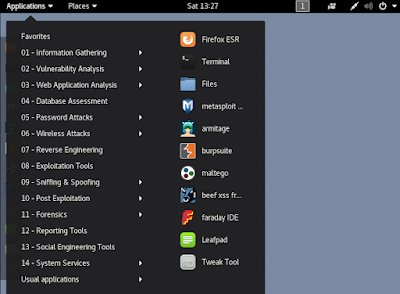Introduction
In today's digital landscape, the constant threat of cyber attacks looms large, making it imperative for individuals and organizations to fortify their defenses. Penetration testing has emerged as a critical practice to identify and address vulnerabilities before malicious actors exploit them. At the forefront of penetration testing tools stands Kali Linux, a specialized operating system tailored for security professionals. This comprehensive guide will delve into the essence of Kali Linux, its evolution, standout features, and diverse installation methods.
1. What Is Kali Linux?
Kali Linux, previously known as BackTrack Linux, is an open-source distribution meticulously crafted for advanced penetration testing and security auditing purposes. Kali Linux is a powerful operating system that is specially designed for penetration testing and ethical hacking purposes. It is based on Debian and includes a wide range of tools and utilities that are essential for performing various security testing tasks. Boasting an extensive arsenal of over six hundred tools, Kali Linux caters to a wide array of information security tasks such as penetration testing, security research, digital forensics, and reverse engineering. By understanding the features and functionalities of Kali Linux, you can effectively utilize its capabilities for ethical hacking purposes.
2. History of Kali Linux
The lineage of Kali Linux can be traced back to the Debian operating system renowned for its stability and reliability. Evolving from earlier projects like VOPEX and WAX, Kali Linux made its official debut in 2013 as a successor to BackTrack. The transition from Debian stable to Debian testing marked a significant shift towards a rolling release model, enhancing its security features and refining its capabilities.
3. Features of Kali Linux
A standout feature of Kali Linux is its vast toolset comprising meticulously curated penetration testing tools. With a stringent evaluation process in place, redundant or ineffective tools are eliminated to ensure optimal performance. Multilingual support is another highlight, enabling users to operate in their preferred language seamlessly. Furthermore, robust compatibility with ARM-based devices caters to the rising popularity of single-board systems like the Raspberry Pi.
4. Ways to Install Kali Linux
Having grasped the essence and capabilities of Kali Linux, let's explore various installation methods:
- Live USB Mode: Download the Kali Linux ISO file and create a bootable USB drive for temporary usage without permanent data storage.
- Full-Fledged Hard Disk Installation: Overwrite your existing OS with Kali Linux for permanent usage, maximizing hardware utilization and customization options.
- Virtualization Software: Utilize platforms such as VMware or VirtualBox to install Kali Linux as a guest OS within your primary system for a secure learning environment.
- Dual Boot System: Install Kali Linux alongside your current OS to enjoy the flexibility of choosing between operating systems at startup, ideal for balancing work and personal activities.
5. Setting Up Your Environment
Before you can start using Kali Linux, you need to set up your environment.
This involves downloading the Kali Linux ISO file from the official website and creating a bootable USB or installing it on a virtual machine.
Once you have installed Kali Linux, you can customize the settings and configurations according to your requirements.
6. Tools Included in Kali Linux
Kali Linux includes a vast array of tools and utilities that are specifically designed for ethical hacking and penetration testing purposes.
These tools cover various aspects of security testing, including network scanning, vulnerability assessment, password cracking, wireless network analysis, and much more.
By familiarizing yourself with the tools included in Kali Linux, you can effectively perform different security testing tasks.
7. Exploring Ethical Hacking Tools
In this section, we will explore some of the popular ethical hacking tools available in Kali Linux.
There ares tools like Nmap, Wireshark, Metasploit, John the Ripper, Aircrack-ng, and many other tools pre-installed in Kali.
Each tool has its unique functionality and can be utilized for specific security testing tasks.
By understanding how these tools work and their capabilities, you can enhance your ethical hacking skills.
8. Practicing Ethical Hacking Techniques
Once you have familiarized yourself with the tools included in Kali Linux, it's time to practice ethical hacking techniques.
This involves performing various security testing tasks, such as network scanning, vulnerability assessment, exploiting vulnerabilities, and securing systems.
By actively practicing ethical hacking techniques, you can gain hands-on experience and improve your skills in identifying and fixing security vulnerabilities.
9. Securing Your Systems
While Kali Linux is primarily used for ethical hacking purposes, it is essential to ensure the security of your own systems as well.
In this section, we will discuss best practices for securing your systems, including using strong passwords, enabling firewalls, keeping software up to date, and implementing encryption.
By following these security measures, you can protect your systems from potential threats and vulnerabilities.
10. Conclusion
In conclusion, Kali Linux stands as a robust toolset for penetration testing and security auditing needs, offering a plethora of features and installation choices. Whether you are an experienced professional or an aspiring enthusiast, Kali Linux equips you with the resources and adaptability to address your security requirements effectively. This comprehensive guide aims to provide valuable insights into comprehending and utilizing Kali Linux proficiently. Remember to always use these skills responsibly and ethically to ensure the safety and security of systems.
Stay Informed, Stay Safe!